Drakan multiplayer firewall configuration
Posted: Thu Aug 30, 2012 11:55 am
This has popped up a few times where modern routers block the game from accessing the internet. Seem as Drakan does not support upnp you may need to 'unlock' some ports in your router's firewall (sometimes under the NAT menu) for the multiplayer to work. Right click and go to view image (firefox) or similar to see the whole image.
You will need to make sure ports 27045, 27046 and 27900 are open. I have put some screenshots from both my old and new routers to give you some idea.
Note due to the forum cropping off some of the images, right click them and open in a new tab / window to see the whole image.
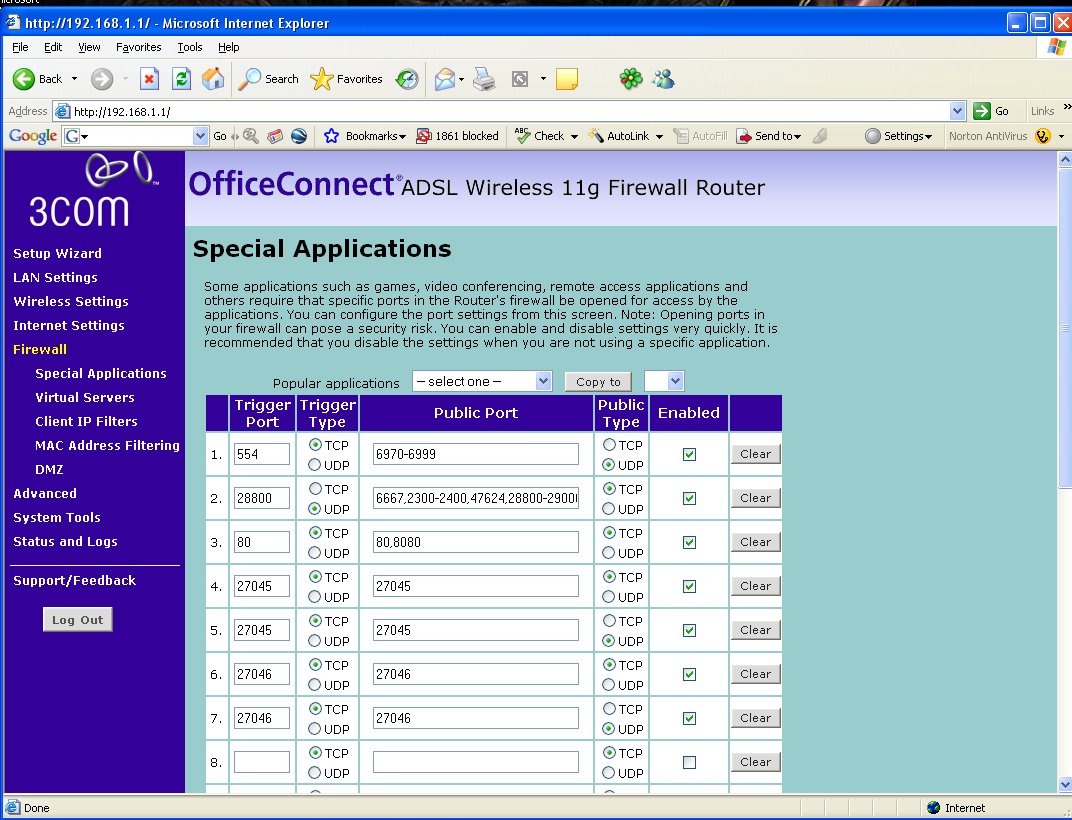
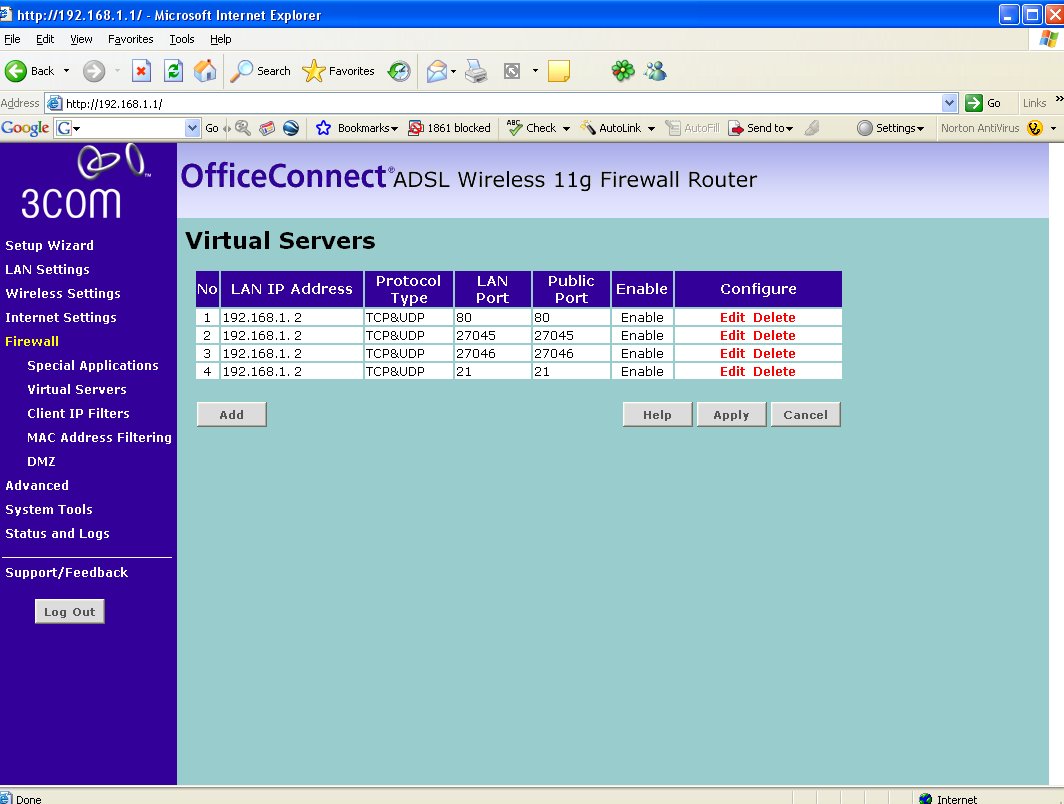
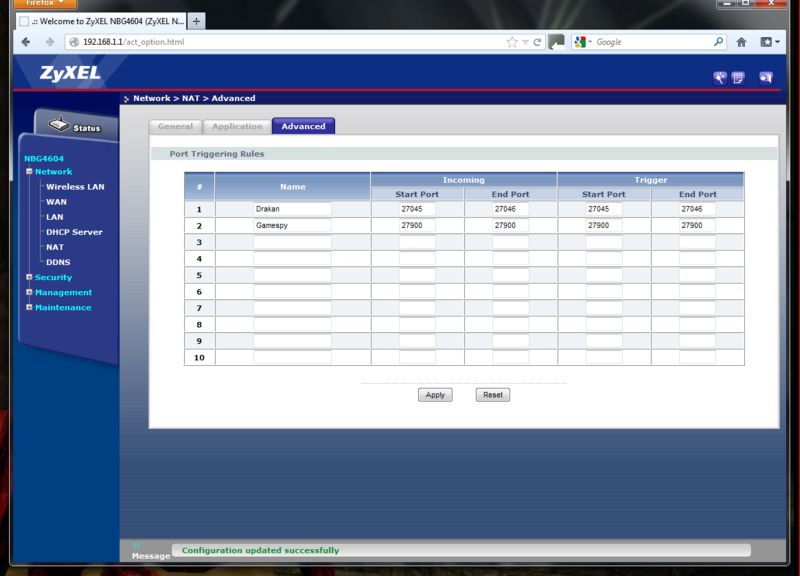
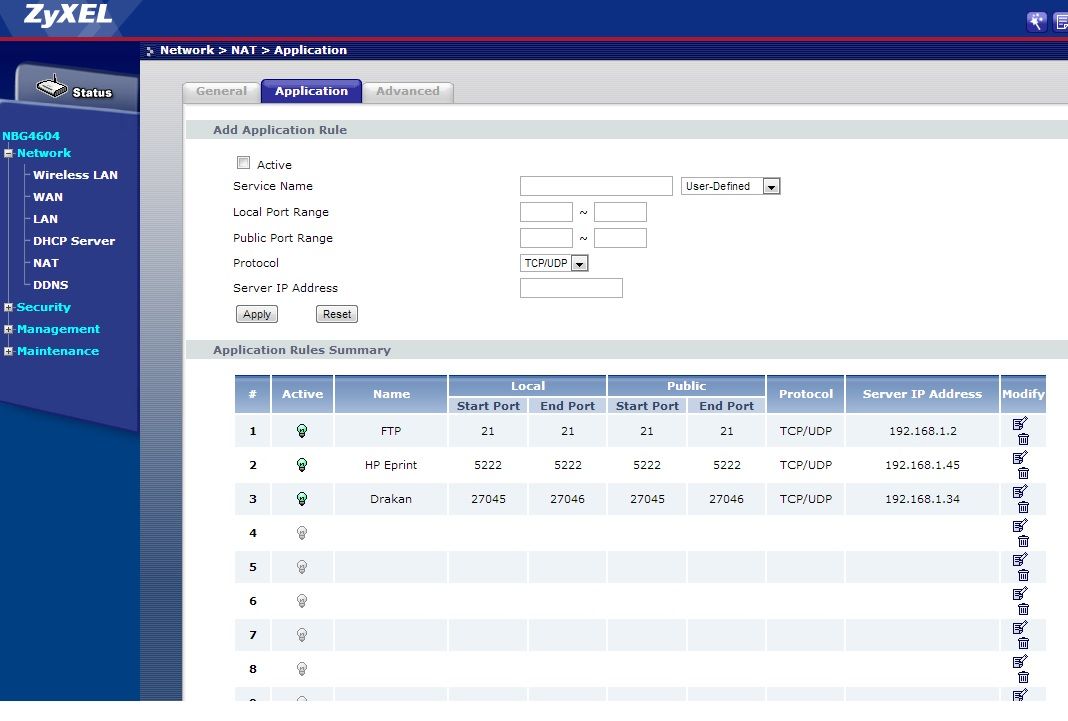
Note due to the forum cropping off some of the images, right click them and open in a new tab / window to see the whole image.
You will need to make sure ports 27045, 27046 and 27900 are open. I have put some screenshots from both my old and new routers to give you some idea.
Note due to the forum cropping off some of the images, right click them and open in a new tab / window to see the whole image.
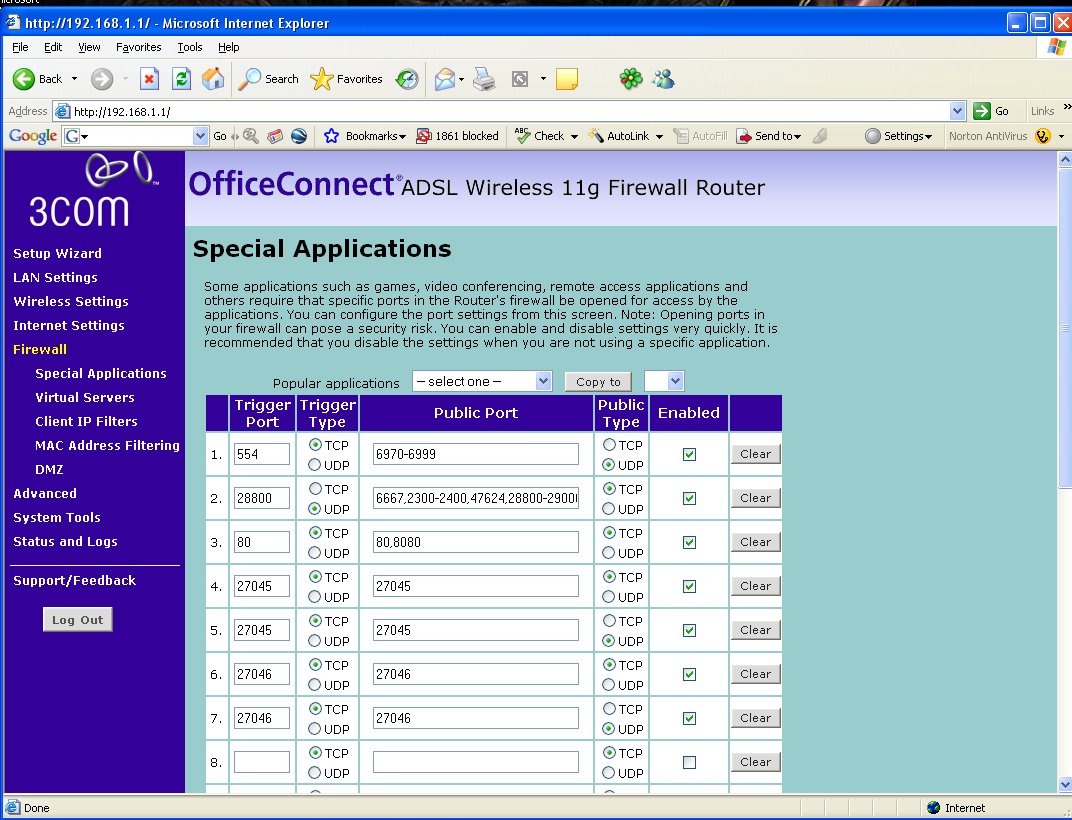
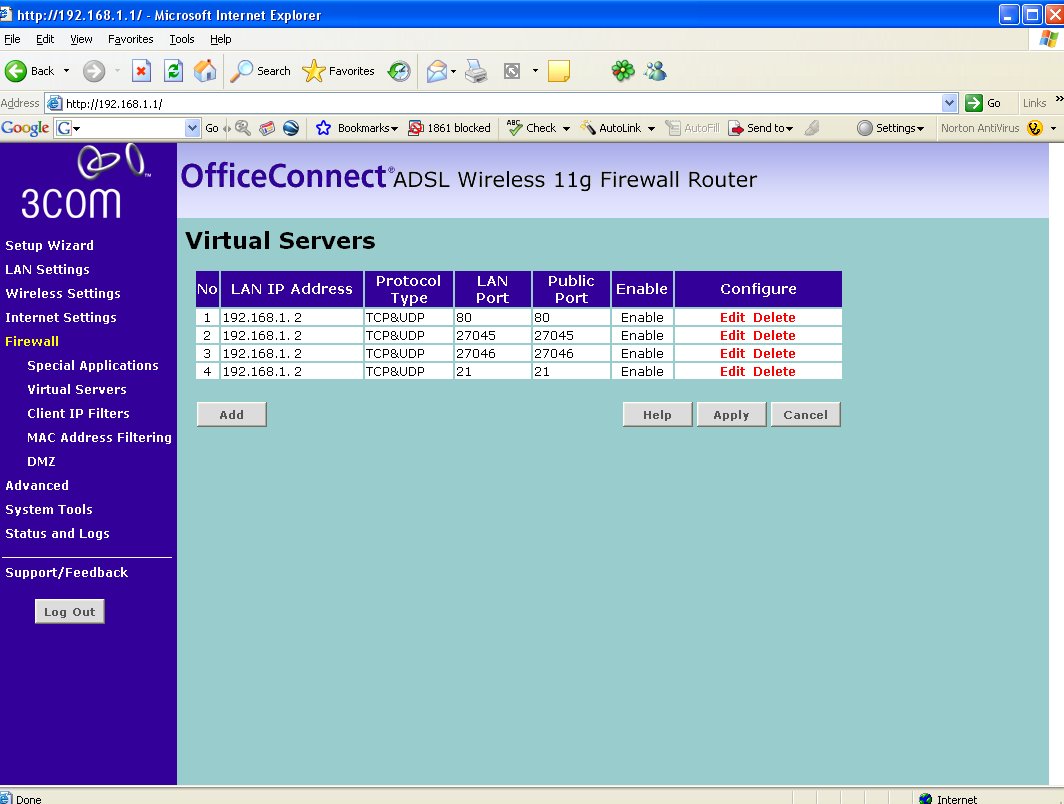
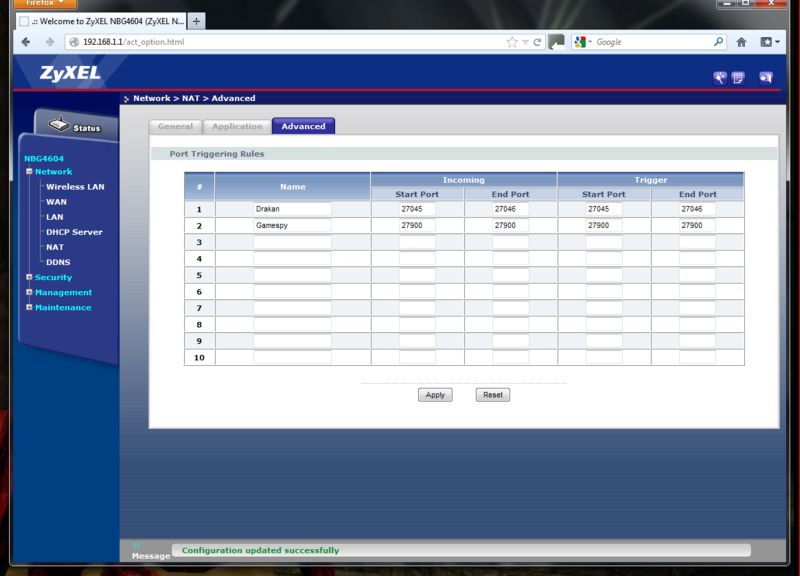
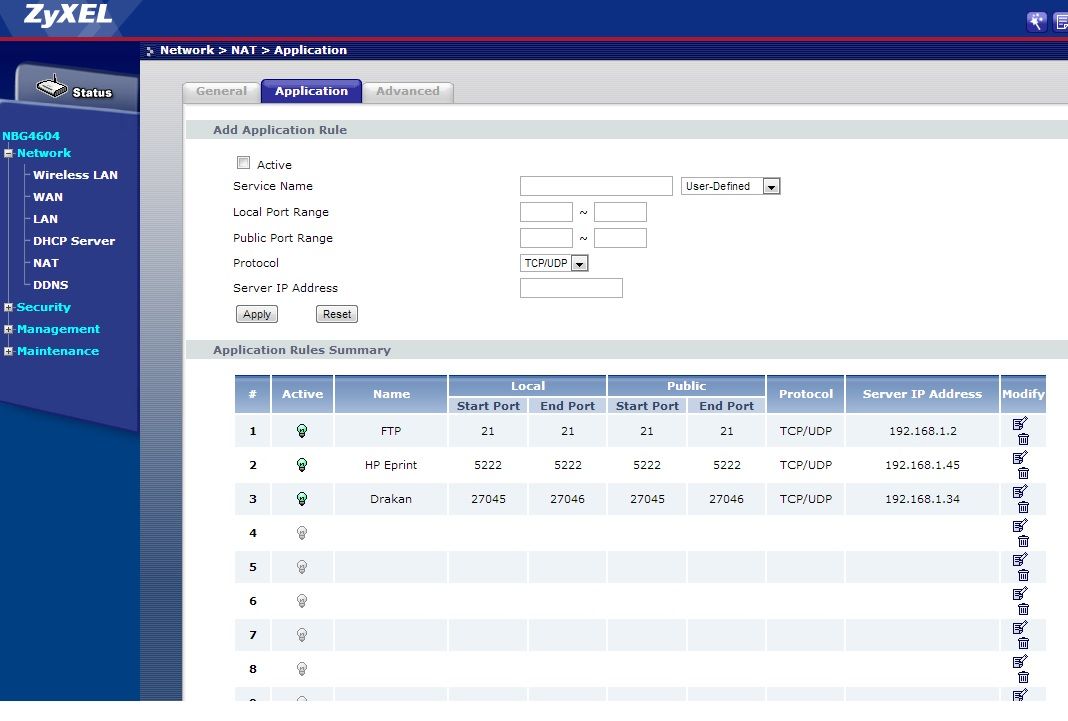
Note due to the forum cropping off some of the images, right click them and open in a new tab / window to see the whole image.